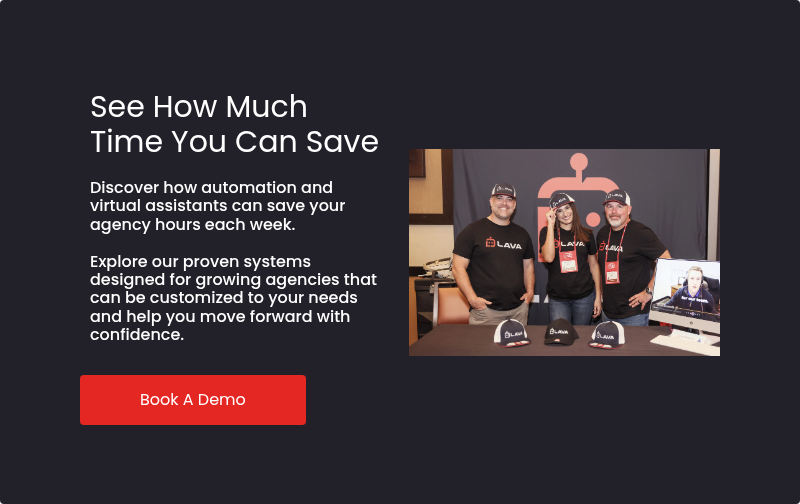How to Keep Your Data Safe When Hiring a Virtual Assistant
September 30th, 2025
4 min read

Cybersecurity incidents cost businesses millions every year, and many start with something as simple as weak onboarding. When you hire a virtual assistant, you cannot afford to treat data protection as an afterthought. However, with the right process, you can gain the support you need without adding risk.
The biggest hesitation many business owners have about hiring a virtual assistant is data security. A single mistake with client records or financial systems can damage trust, trigger compliance issues, and lead to expensive problems.
At Lava Automation, we have trained and equipped hundreds of virtual assistants for agencies across the country. The same concerns appear again and again, but most of the risks can be mitigated with the right structure and training.
This guide explains the real risks, the most common mistakes, and the steps you can take to keep your business secure when working with a virtual assistant.
What risks come with hiring a virtual assistant?
Hiring a virtual assistant increases your capacity and efficiency, but it also introduces new exposure points. The IBM Cost of a Data Breach Report shows the average breach costs more than four million dollars. For small businesses, even a fraction of that impact can be devastating.
The U.S. Cybersecurity and Infrastructure Security Agency (CISA) notes that many breaches come from human error, weak passwords, and poor access controls. That means your setup and onboarding process are just as important as the tools you buy.
These risks can feel daunting, but most of them come from mistakes that can be avoided.
So what are the most common errors businesses make when bringing on a virtual assistant?
What mistakes put virtual assistant data at risk?
When companies rush hiring and onboarding, they often miss steps that would have prevented problems. The most frequent mistakes include:
Giving full system access on day one. Trust takes time to earn, and early access creates unnecessary exposure.
Skipping two-factor authentication. A single password is far too easy to compromise.
Sharing credentials through unencrypted email or chat. These platforms leave login details unprotected.
Failing to revoke access when roles change. Dormant accounts are a common source of breaches.
Neglecting to train virtual assistants on handling sensitive data. Even strong tools fail if people do not know how to use them.
Each of these can be avoided with a clear onboarding plan. If you establish the rules early, your virtual assistant can work productively without putting client information at risk.

Now that you know what to avoid, the next step is understanding how to set your virtual assistant up for secure work.
How can you train and equip a virtual assistant for secure work?
Technology alone cannot protect your business. Training and oversight are just as important. A secure setup should include:
Role-based access that grows only as responsibilities expand.
Secure password sharing through tools like LastPass or 1Password.
Two-factor authentication for every possible system.
Monthly reviews to confirm inactive accounts are removed.
Written policies that spell out how sensitive data must be handled.
Some businesses go further by routing all virtual assistant work through a VPN or by using cloud-based desktops. These approaches reduce the chance of data loss if a device is stolen or compromised.
Look for a virtual assistant agency that builds on these practices with structured training. The best partners provide assistants with dedicated, secure devices, ongoing compliance training, and consistent monitoring. Some even pursue industry certifications, such as SOC 2, to prove their security standards evolve with new threats. These measures give businesses confidence that assistants can focus on productive work without creating extra risk.
Once these systems are in place, the next step is building the right culture around them.
How can you build a security-first culture?
Rules and tools only work when people understand their purpose. If your virtual assistant sees security as a vital part of their role, they will take ownership of protecting your business. You can build this culture by:
Explaining why data security matters for your agency.
Reinforcing that protection is part of the job.
Reviewing policies together during onboarding and refreshers.
Creating a safe space for assistants to report anything suspicious.
When security becomes part of the daily routine, assistants are more careful and proactive. This mindset then supports the long-term safeguards you create.
How can you ensure long-term data protection with a virtual assistant?
Securing data is not something you set up once and forget. Roles, systems, and threats change constantly. A strong program should include:
Quarterly reviews of access permissions.
Regular updates to passwords and authentication tools.
Recurring training sessions to refresh security skills.
Monitoring software that alerts you to unusual activity.
Think of this as ongoing maintenance. Each step is simple, but ignoring them increases your risk over time. Consistency is what keeps your business safe.
Keeping your business secure with a virtual assistant
Protecting client data does not have to be complicated. The most common risks come from skipping basics like two-factor authentication, access controls, and structured onboarding.
Now that you know the risks and mistakes to avoid, the next step is reviewing your own setup. Are there gaps that could expose your agency, or are you ready to delegate with confidence?
At Lava Automation, we make sure every virtual assistant is trained and equipped with security-first systems from day one. That means you can scale without worrying about breaches or compliance problems.
Before you hire, read Virtual Assistant Training: How Lava Prepares VAs for Agency Success to know how assistants can be made security-ready from day one.
Frequently Asked Questions
How much access should I give my virtual assistant?
Only provide the access needed for current tasks. Review permissions monthly and remove anything that is no longer required.
What is the safest way to share passwords with a virtual assistant?
Use a password manager like LastPass or Keeper. These tools allow sharing without exposing the actual password.
How do I monitor a virtual assistant’s activity without breaking trust?
Use monitoring and data loss prevention tools that track logins and access patterns. Pair this with open conversations so assistants know monitoring is about protecting the business, not spying.
What should I do if a virtual assistant leaves my business?
Revoke all access immediately. Change shared passwords and confirm their accounts are fully closed.
Should I use a VPN for my virtual assistant?
Yes, many agencies add this step. A VPN keeps logins secure and prevents assistants from accessing client systems on unsecured networks.