Manual vs Automation Tasks: How to Make the Right Call for Your Business
August 20th, 2024
6 min read
By Admin
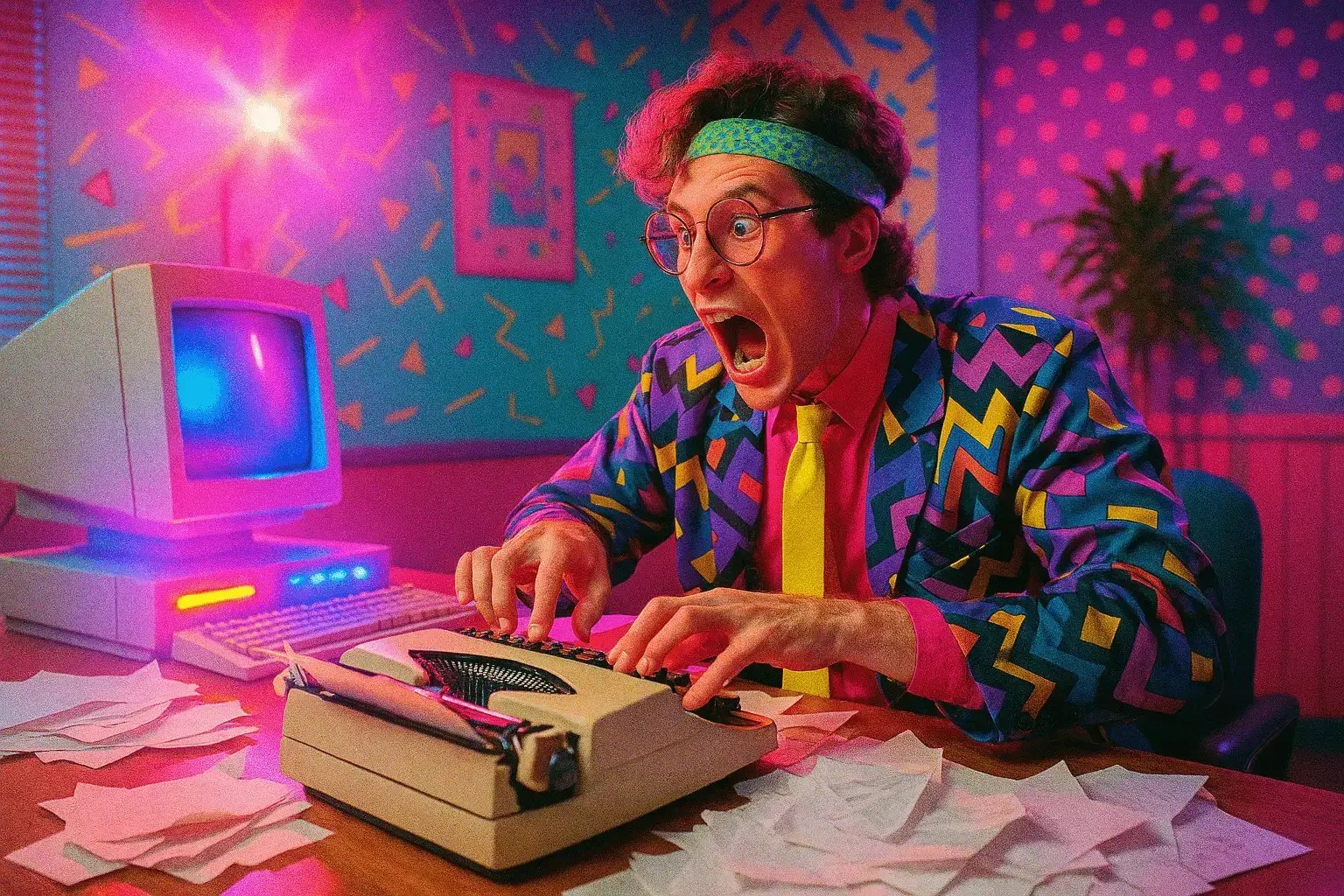
When it comes to running a business efficiently, the choice between manual vs automation tasks isn't just technical—it’s personal.
Picture someone like Sarah, a small agency owner juggling onboarding, client calls, email follow-ups, and spreadsheet chaos. She's proud of her team’s attention to detail, but her days are packed, her nights are restless, and her inbox is never at zero. The more her agency grows, the more she's buried in repetitive work.
Sound familiar?
This is the silent tug-of-war many business owners face: keep tasks hands-on to maintain control—or automate and risk things slipping through the cracks? The decision isn’t easy, especially when every task feels important.
But here's the thing: not all tasks are created equal. Some deserve your time and personal touch. Others? They're quietly draining your energy and stalling your growth.
In this post, we'll break down the differences between manual vs automation tasks, give you a clear framework for deciding what belongs where, and share the real cost of sticking with outdated systems. Whether you're leading a small team or scaling quickly, learning how to make the right call could be the most profitable shift you make this year.
Why Manual Tasks Still Dominate in a Digital Age
For many business owners, manual work feels like the “safe” route. It’s what they know. It’s how things have always been done. Even with all the tools available today, manual processes still dominate offices, especially in small and mid-sized businesses. But why?
Manual tasks are the everyday actions that require human input—typing up notes, entering data, updating spreadsheets, responding to emails one by one. These are the kinds of jobs most teams carry out without a second thought. They often feel easier to manage because they’re visible and immediate. You can see the progress. You can feel in control.
But that sense of control can come at a cost.
Take something simple like lead follow-up. A manual approach means someone has to check the CRM, copy the info, draft a message, send it, and log the outcome. Now multiply that by 30 leads a week. Suddenly, your most valuable employee is spending half their time just staying caught up. And if they miss a follow-up? That potential client slips away.
There’s also an emotional factor. Many leaders equate manual work with quality. They believe the personal touch gets lost when a system steps in. They’re not wrong to want that high-touch experience—but there’s a difference between being thoughtful and being buried under work.
This is where the question of manual vs automation tasks becomes crucial. You need to ask: is this something only a person can do? Or is it something a machine could handle just as well—if not better—freeing up time for deeper work?
The real danger isn’t doing tasks manually. It’s doing them manually by default.
Manual processes aren’t bad, but they should be chosen for a reason—not because you haven’t had time to explore other options. Understanding the patterns in your workflow is the first step toward gaining back time and energy.
Once you start identifying which tasks actually require a human touch and which don’t, the fog lifts—and decisions start to get a whole lot easier.
Recognizing the Right Time to Automate Tasks
Once you’ve identified the routine work filling your team’s day, the next step is figuring out which of those tasks are ripe for automation. The goal isn’t to replace your team—it’s to remove the friction that keeps them from doing their best work.
So how do you know when it’s time to let go of the manual approach?
Look for patterns. Repetition is your biggest clue. If a task happens frequently and the steps don’t change much, it’s a strong candidate for automation. Think email reminders, lead assignment, quote generation, calendar bookings, policy updates—these are high-volume, low-risk tasks that eat up time without requiring much judgment.
Next, consider the impact of delay. In the debate between manual vs automation tasks, speed often tips the scale. Automation helps eliminate lag. For example, if it takes your team two hours to respond to a new lead manually, that lead could already be on the phone with a competitor. But if a system sends an immediate, personalized message as soon as the lead fills out a form? You’ve just increased your chances of closing without lifting a finger.
Another factor is consistency. Manual work leaves room for error—not out of carelessness, but because people are human. One missed step, one forgotten task, and things can fall through the cracks. Automating structured processes reduces that risk and builds trust with both clients and your team.
But automation isn’t just about efficiency—it’s also about strategy.
Let’s say your team is great at building client relationships but bogged down with scheduling and follow-ups. If you automate those backend tasks, you free them to do what they’re best at: connecting with people. That’s not just productivity. That’s growth.
In short, automation should step in where it removes friction, not where it removes value. The key is knowing the difference. When you understand that, the debate around manual vs automation tasks becomes a smart business conversation—not a tech decision.
Manual vs Automation Tasks: What Belongs Where?
When you're in the thick of daily operations, every task can feel equally urgent. But taking the time to map out which tasks belong in human hands—and which should be system-driven—can completely transform how your team works.
Let’s break it down with a practical approach.
Start by listing your regular business activities. Include everything from client onboarding to internal reporting. Now, ask yourself four key questions for each task:
- Is this task repeated daily or weekly with little variation?
If the answer is yes, it’s a clear signal that automation could be helpful. - Does this task require emotional intelligence or creative thinking?
If it does, it's a strong candidate to stay manual—because nuance still matters. - What happens if this task is delayed or done inconsistently?
Tasks that create bottlenecks or lead to missed opportunities are often better automated for speed and reliability. - How much time does this task consume, and what’s the payoff?
If a high-effort task delivers low-impact results, automating it could free up hours for something more valuable.
The real power comes when you stop thinking of automation as an all-or-nothing move. Some tasks are perfect for a hybrid approach. For example, automation can gather data, but a human can use that data to create a personalized experience.
This is where the conversation around manual vs automation tasks becomes strategic. You’re not just saving time—you’re allocating attention where it counts. You’re protecting your team’s mental bandwidth and redirecting their focus toward growth, creativity, and relationships.
By sorting your workflows through this lens, you’ll begin to see where the friction is hiding—and what it’s costing you.
The Missteps That Make Automation Feel Like a Headache
For all its advantages, automation can quickly become frustrating when it's rushed, poorly implemented, or misunderstood. Many teams start strong, only to abandon automation tools a few weeks later. Why? Because the setup didn’t match their needs—or worse, it made things more complicated.
If you’ve ever tried to automate a process and ended up with more problems than progress, you’re not alone. Here are the most common mistakes businesses make when weighing manual vs automation tasks, and how to avoid them:
1. Automating Chaos Instead of Cleaning It Up First
Trying to automate a broken or unclear process just means you’re speeding up the confusion. Before handing a task over to a system, walk through it step by step. Ask: Is this process actually working? If not, fix the flow first—then bring in automation.
2. Choosing Tools That Don’t Fit the Team
It’s easy to get caught up in features and integrations. But if your team finds the platform hard to use, they’ll revert to old habits. Pick automation tools that align with how your team already works. Simplicity beats bells and whistles every time.
3. Expecting a One-Time Fix
Automation isn’t a set-it-and-forget-it move. Tasks evolve. Workflows shift. Clients expect more. If you never revisit your automations, they’ll slowly become outdated—and frustrating. Schedule time every quarter to review and adjust.
4. Over-Automating Tasks That Need a Human Touch
Not everything should be handed over to software. Some businesses try to automate client communications, performance reviews, or personalized outreach—and end up sounding robotic. The best systems support real human interaction, not replace it.
5. Skipping Team Training
Even the best automation will fall flat if your team doesn’t know how to use it. That gap leads to resistance and mistakes. Set aside time to walk your team through new tools, answer questions, and get their input on what’s working and what’s not.
In the end, the conversation around manual vs automation tasks isn’t just technical—it’s operational. Mistakes happen when teams try to move too fast or treat automation like a magic wand. But when you take the time to plan, test, and involve your team, the payoff is real: less stress, fewer dropped balls, and way more time for the work that truly matters.
The First Step Toward Smarter Task Management
Remember Sarah from the beginning? She didn’t overhaul everything overnight—but she did take one small step: she automated her lead follow-up process. That single change freed up hours every week, cut response times in half, and gave her team space to focus on what actually moved the business forward.
The truth is, every agency is already making choices between manual vs automation tasks—some just haven’t realized it yet. You don’t need to automate everything, and you don’t need to do it alone. But if you’re tired of juggling repetitive work and wondering where your time went, it might be time to rethink your workflow.
Start by identifying one task that drains your energy but follows the same steps every time. Automate that. Then build from there.
And if you’re in insurance and ready to see what smart automation could do for your agency, book a call to learn more about Insurance Automation. Let’s find your biggest time wasters—and show you how to win them back.
Topics:
